new
Version: 1.62.0
Accounting settings and tax rates
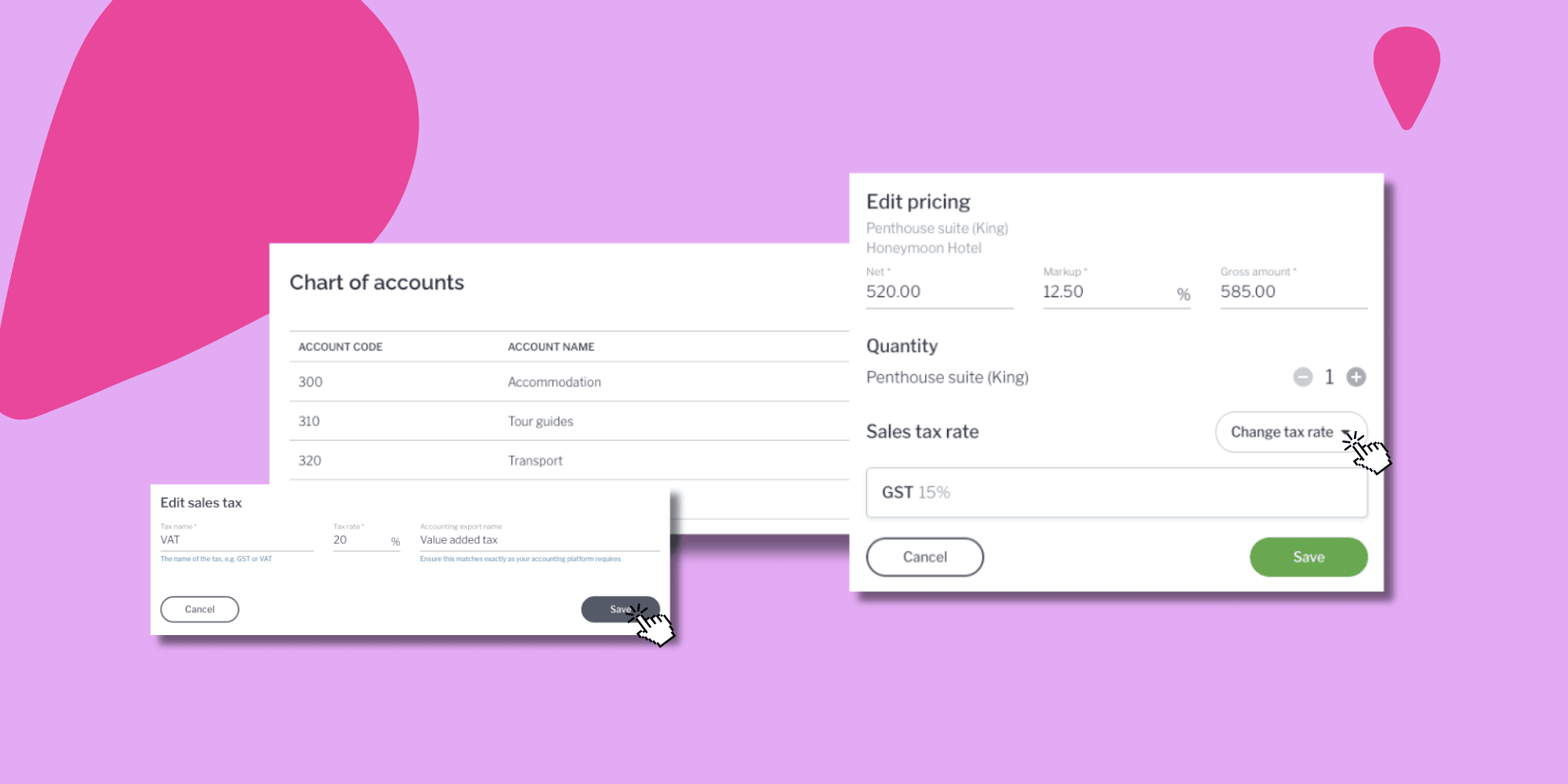
We’ve added a whole new area to your organisation settings - say hello to the new ‘accounting’ tab. Here you can set up your sales tax rates, create your chart of accounts and map product types to their respective account code.
Let's dive in:
- The first tax rate you create will be the default tax rate applied to products and new itineraries
- You can change to an alternative tax rate via the ‘edit’ function in the Pricing tab of your itinerary
- Existing itineraries will remain without tax but you can add it manually on a per item basis
- When adding your chart of accounts, make sure to match the codes to those in your accounting system for a seamless connection when exporting your pricing
